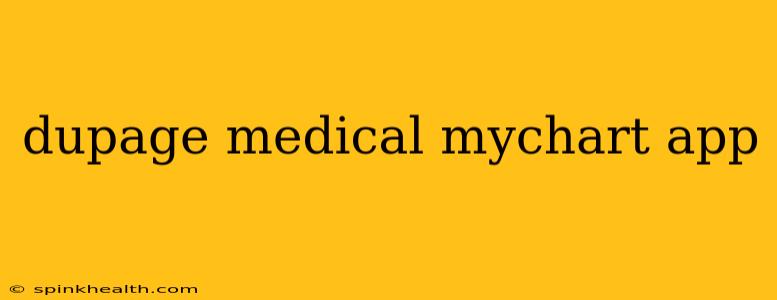Navigating DuPage Medical Group's MyChart App: Your Guide to Convenient Healthcare
The modern world demands convenience, and healthcare is no exception. DuPage Medical Group's MyChart app offers a streamlined way to manage your health, all from the palm of your hand. But with so many features, it can be a little overwhelming for new users. This guide will walk you through everything you need to know, answering common questions and demystifying the process.
Imagine this: it's a Tuesday evening, and you're suddenly struck with a nagging cough. Instead of spending hours on hold or rushing to a clinic, you open your MyChart app. You schedule a telehealth appointment for the next day, receive a quick response from your doctor, and get your prescription sent straight to your pharmacy – all within minutes. This is the power of DuPage Medical Group's MyChart app.
What is the DuPage Medical Group MyChart app?
The DuPage Medical Group MyChart app is a secure, patient-centric portal designed to provide convenient access to your medical information. It's more than just an appointment scheduler; it's your personal health management hub.
How do I access my DuPage Medical Group MyChart account?
Accessing your account is straightforward. Download the MyChart app from your device's app store (available for both Apple and Android devices). You'll need your MyChart username and password. If you don't have one yet, you'll likely need to register through the DuPage Medical Group website. It usually involves providing some personal information to verify your identity.
What can I do with the DuPage Medical Group MyChart app?
This is where the real power of the app lies. Here are just some of its capabilities:
- Schedule appointments: Easily browse available times with your preferred provider and book appointments directly through the app. No more phone calls or playing phone tag!
- Request prescription refills: Need a refill on your medication? Simply submit a request through the app, and it’ll be sent to your pharmacy. You can even track the status of your refill.
- Communicate with your doctor: Send secure messages to your doctor’s office with questions or concerns between appointments. This is especially useful for non-urgent issues.
- View your medical records: Access your lab results, immunization history, and other important medical information securely and conveniently.
- Pay your medical bills: Manage your bills and make payments directly through the app, saving you time and stamps.
- Manage your family's health: If you're the designated caregiver for a family member, you can often access and manage their medical information through your account (with appropriate permissions).
- Access telehealth appointments: Attend virtual visits with your doctor from the comfort of your home.
Is the DuPage Medical Group MyChart app secure?
Yes, the app utilizes robust security measures to protect your personal health information. Your data is encrypted and protected by industry-standard security protocols.
How do I troubleshoot problems with the DuPage Medical Group MyChart app?
If you encounter any difficulties, DuPage Medical Group likely offers support options on their website. You might find FAQs, troubleshooting guides, or contact information for technical assistance.
What if I forget my password?
Don't panic! Most MyChart systems offer a password reset feature. Usually, you can request a password reset via email or phone number, following the prompts within the app or on the DuPage Medical Group website.
In conclusion, the DuPage Medical Group MyChart app is a valuable tool for managing your healthcare. It empowers you to take control of your health, saving you time and hassle while providing convenient access to essential information and services. While navigating new technology can initially feel daunting, taking the time to understand its features will greatly enhance your overall healthcare experience.