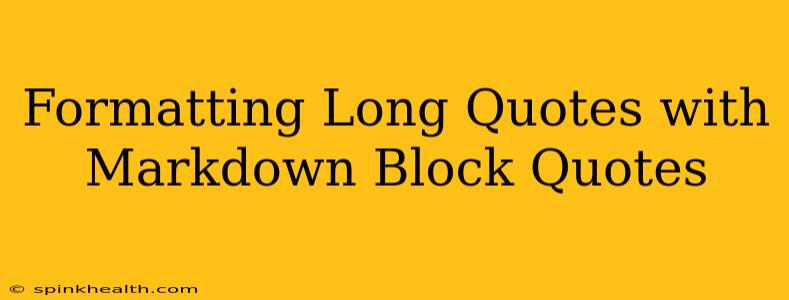Long quotes can significantly enhance your writing, providing context, evidence, or insightful perspectives. However, integrating them seamlessly without disrupting the flow of your text requires careful formatting. Markdown's block quote feature provides an elegant solution for handling lengthy quotations, improving readability and visual appeal. This guide delves into the nuances of using block quotes effectively for long quotations, ensuring your writing remains clear, engaging, and professionally presented.
What are Markdown Block Quotes?
Markdown block quotes are a simple yet powerful formatting tool used to visually set apart quoted text from the main body of your writing. They are typically indicated by a > symbol at the beginning of each line of the quote. This creates an indented, visually distinct block, making the quote easily identifiable. This is especially beneficial when dealing with lengthy passages.
Formatting Long Quotes with Markdown: Best Practices
When formatting extensive quotes in Markdown, several best practices ensure clarity and professionalism:
1. Using Single > for Each Line:
For long quotes spanning multiple lines, simply prefix each line with a >:
> This is a long quote that spans multiple lines. Proper formatting is crucial for readability. Note how each line is preceded by a > symbol. This ensures the quote is clearly distinguished from the surrounding text. The consistent use of > for each line makes the quote easily identifiable as a separate block of text.
2. Maintaining Original Formatting Within the Quote:
Where possible, preserve the original formatting of the quoted text. If the original quote uses bold text, italics, lists, or other Markdown elements, replicate them within the block quote. This maintains the integrity and context of the original source material.
> This is a long quote with **bold text**, *italics*, and even a numbered list:
>
> 1. Item one
> 2. Item two
> 3. Item three
3. Breaking Up Very Long Quotes:
For exceptionally lengthy quotes, consider breaking them into smaller, more manageable chunks. You can add contextual sentences between these chunks to maintain flow and provide additional analysis or commentary.
> This is the first part of a very long quote. It's important to break up excessively lengthy quotations to avoid overwhelming the reader.
This is a brief comment providing additional context to the quote.
> This is the second part of the very long quote. Separating the quote enhances readability and allows for insightful analysis.
4. Attribution and Source Citation:
Always attribute the quote to its original source. This is crucial for maintaining academic honesty and providing proper credit. You can add a citation immediately following the block quote, using a consistent citation style (e.g., MLA, APA).
> This is a long quote from a significant source. Proper attribution is essential for academic integrity and credibility.
--Source: Author's Last Name, *Book Title*, Publisher, Year, Page Number.
How to Format Long Quotes for Different Contexts:
The optimal formatting for long quotes can vary depending on the context.
Blog Posts:
For blog posts, a more conversational style may be appropriate. You can break up long quotes, add commentary, and use visually appealing formatting to enhance reader engagement.
Academic Papers:
In academic papers, maintain a more formal approach. Adhere strictly to citation guidelines, and ensure the formatting of the quote aligns with the specific style guide (APA, MLA, Chicago, etc.).
Technical Documentation:
Technical documentation may necessitate clear, concise quotes with minimal formatting to avoid ambiguity.
Frequently Asked Questions (FAQ)
How do I handle indented text within a long block quote?
Use an additional > symbol at the beginning of each indented line. For example:
> This is a regular line within the quote.
> > This line is indented within the quote.
Can I use block quotes for code snippets?
While technically possible, it is generally better to use code blocks (`````) for code snippets as they provide syntax highlighting and better readability for code.
What if the original quote contains errors?
Indicate the errors using square brackets [...] to clarify that the errors are not your own. For example: > This is a quote with an error [sic].
By following these guidelines and addressing these FAQs, you can effectively format long quotes using Markdown block quotes, creating well-structured, readable, and professional documents. Remember to prioritize clarity, proper attribution, and visual appeal to maximize the impact of your long quotes.