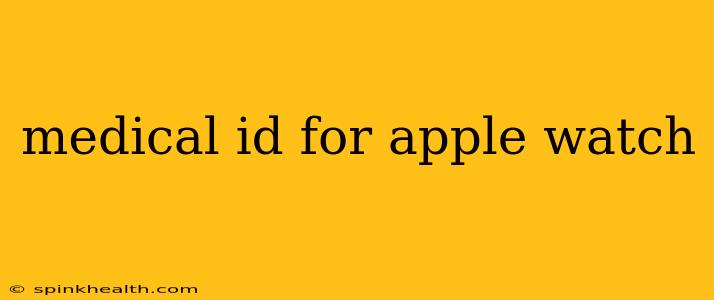Imagine this: you're out for a run, suddenly feeling faint. You collapse, unable to speak. Seconds tick by, precious time slipping away. Now, imagine a first responder arriving, instantly accessing crucial medical information about your allergies, medications, and emergency contacts, all from your Apple Watch. This is the power of Medical ID. It’s not just a feature; it’s a potential lifesaver. This comprehensive guide will unravel the intricacies of this invaluable tool, addressing your burning questions and empowering you to make the most of its life-saving capabilities.
What is Medical ID on Apple Watch?
Medical ID is a privacy-focused feature on Apple Watch (and iPhone) that allows you to store essential health information that first responders can access, even if your device is locked. It's a digital equivalent of carrying a medical alert bracelet, but with far greater detail and accessibility. Think of it as your silent guardian, ready to spring into action when you need it most. It's not a replacement for carrying actual medical alert jewelry, but it's a powerful supplement.
How do I add or edit my Medical ID information?
Setting up your Medical ID is incredibly straightforward. On your iPhone, navigate to the Health app, tap on your profile picture, select "Medical ID," and then begin adding information. You can include details such as allergies, medications, medical conditions, blood type, organ donor status, and emergency contacts. The intuitive interface makes it easy to update this information whenever necessary – a crucial step as your health needs evolve. Remember to keep your information current! A slightly outdated allergy list can be as unhelpful as no information at all.
Can anyone access my Medical ID?
Your privacy is paramount. While first responders can access your Medical ID in an emergency using your Apple Watch, it’s completely invisible to prying eyes under normal circumstances. The information is securely stored and only revealed when your device is in Emergency SOS mode. This balance of accessibility and privacy ensures your sensitive health data remains protected while remaining readily available when lives are on the line.
What information should I include in my Medical ID?
This is where precision is key. Include all relevant medical conditions, allergies (including reactions), and any medications you regularly take. Don't hesitate to list even seemingly minor details, as every piece of information can be vital during a critical moment. For instance, listing a peanut allergy might seem obvious, but specifying the severity of the reaction (anaphylaxis) can be the difference between life and death for first responders. Ensure your emergency contact details are accurate and readily available. This person should be someone who is always reachable and prepared to act on your behalf.
How do first responders access my Medical ID?
When your Apple Watch detects a fall, or you manually activate Emergency SOS, the Medical ID screen automatically appears. The lock screen displays the Medical ID card with your pre-loaded information allowing quick access for first responders. This seamless integration ensures that critical medical information is readily available in a timely manner. No passwords or complicated unlocking procedures are required in emergency situations.
Is my Medical ID information secure?
Apple prioritizes user privacy. The information you store in Medical ID is encrypted and protected according to Apple’s stringent security protocols. Your personal health data remains confidential, accessible only in emergencies and only by authorized personnel. This robust security system ensures that your sensitive information is safeguarded and only used when absolutely necessary.
Does Medical ID replace other forms of medical identification?
While incredibly useful, Medical ID acts as a supplemental tool, not a complete replacement for traditional forms of medical identification like medical alert bracelets or cards. It's always wise to have multiple layers of protection in place. Consider your Medical ID as a valuable addition to, not a replacement for, these established methods.
In conclusion, the Medical ID feature on your Apple Watch is a powerful and potentially life-saving tool. By taking a few minutes to set it up and regularly update the information, you're taking a proactive step to ensure your well-being in emergency situations. It's a simple act that could make a world of difference.