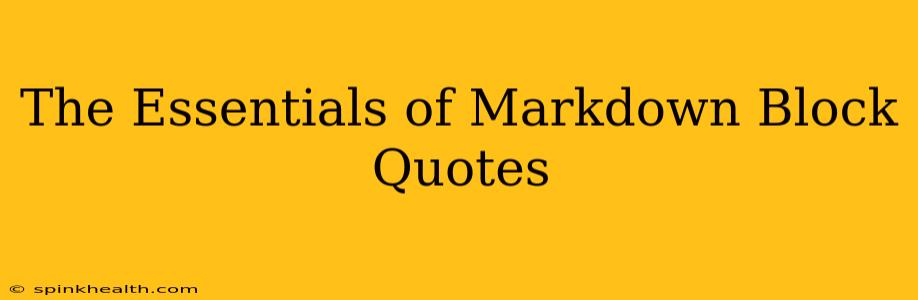Block quotes in Markdown are a simple yet powerful way to set apart text, emphasizing its importance and improving readability. Whether you're a seasoned writer crafting a comprehensive blog post, a student meticulously documenting research, or a developer meticulously commenting code, understanding block quotes is crucial. This guide will delve into the essentials, covering everything from basic usage to advanced techniques, ensuring you become a block quote master.
What are Markdown Block Quotes?
Markdown block quotes are used to visually separate a section of text from the main body of your content. They're typically used for:
- Quoting another author's work: This is arguably their most common use. Proper attribution is essential, of course.
- Highlighting key points or important passages: Using a block quote draws the reader's eye to particularly significant information.
- Adding emphasis to a specific section: Similar to highlighting, it helps organize and prioritize information.
- Presenting longer quotes: Shorter quotes might be integrated directly into a paragraph, but longer ones benefit from the visual separation of a block quote.
How to Create a Block Quote in Markdown
The syntax is remarkably straightforward. To create a block quote, simply start a new line and use a > symbol followed by a space, then add your quoted text. Here's an example:
This is a simple block quote. It's easy to create and adds visual clarity to your writing.
You can continue the quote over multiple lines, and the > symbol only needs to be at the beginning of each paragraph:
This is a multi-line block quote.
Note how the
>symbol only appears at the beginning of each paragraph. This keeps the formatting clean and easy to read.
Nesting Block Quotes (Block Quotes within Block Quotes)
You can also nest block quotes within each other to represent quotes within quotes. This is achieved by adding additional > symbols:
This is the main block quote.
This is a nested block quote within the main block quote.
This is a nested block quote within a nested block quote.
This technique effectively shows the hierarchy of quotes and keeps the context clear.
Adding Formatting within Block Quotes
You can use all standard Markdown formatting within a block quote. This includes bold text (**bold text**), italic text (*italic text*), lists, headings, and more. Consider this example:
This block quote contains a list:
- Item 1
- Item 2
- Item 3
How to Use Block Quotes Effectively
Effective use of block quotes involves more than just the technical implementation. It's about using them strategically to enhance your writing's clarity and impact:
- Attribution is Key: Always cite the source of your quotes, especially when quoting published works. Failure to do so can lead to plagiarism.
- Keep it Concise: Avoid overly long block quotes. Extract only the essential parts and summarize where necessary.
- Context is Crucial: Ensure the quote is relevant and flows seamlessly with the surrounding text. Introduce and explain its significance.
Frequently Asked Questions about Markdown Block Quotes
Can I use HTML within a Markdown block quote?
While Markdown is generally preferred, you may find some Markdown processors that allow limited HTML embedding. However, sticking to standard Markdown formatting is generally recommended for consistency and broader compatibility.
How do I create a block quote with a citation?
You can add a citation after the block quote, like this:
This is a quoted text.
-- Source: Your Source Here
What are the advantages of using block quotes in Markdown?
Block quotes significantly improve the readability and structure of your documents, making them easier to scan and understand. They help to highlight important information and separate different voices or perspectives within a document.
By mastering Markdown block quotes, you can create more organized, visually appealing, and engaging content. This guide provided a comprehensive overview, empowering you to utilize this powerful formatting tool effectively. Remember to always prioritize clarity, context, and proper attribution.